Here are 10 tips you can learn on How to Make Your Phone Battery Last Longer
📱 Tired of your phone dying before the day ends? Whether you’re using an iPhone or Android, battery life may be one of the most common frustrations. But you don’t necessarily need a new phone to fix it, better habits and settings might do the job.This guide walks you through simple ways to extend your phone battery life without installing third-party apps or buying a new battery. (This article was generated with the help of AI).
📶 1. Disable Unused Wireless Features
Turn off what you’re not using:
- Bluetooth
- Wi-Fi (when not connected)
- Mobile Data (when on Wi-Fi)
- Location / GPS
These drain your battery even when idle.
🌓 2. Use Dark Mode (Especially on OLED Screens)
If your phone has an OLED screen, enabling Dark Mode can save real energy. Pixels turn off entirely for black backgrounds, reducing power use.
- iPhone: Settings → Display → Appearance → Dark
- Android: Settings → Display → Dark theme
🔔 3. Reduce Screen Brightness and Timeout
- Keep brightness around 30–50%
- Set auto-brightness or adaptive brightness
- Reduce screen timeout to 30 seconds – 1 minute
The screen is one of the most power-hungry components.
📲 4. Limit Background App Activity
Apps may still run in the background even when you’re not using them.
To control this:
- iPhone: Settings → General → Background App Refresh
- Android: Settings → Apps → [App Name] → Battery → Restrict Background Usage
This may be especially useful for social media and news apps.
🚫 5. Turn Off Push Notifications for Unneeded Apps
Constant notifications mean constant background activity. Disable alerts for apps that don’t need your attention in real-time.
- iPhone: Settings → Notifications
- Android: Settings → Notifications
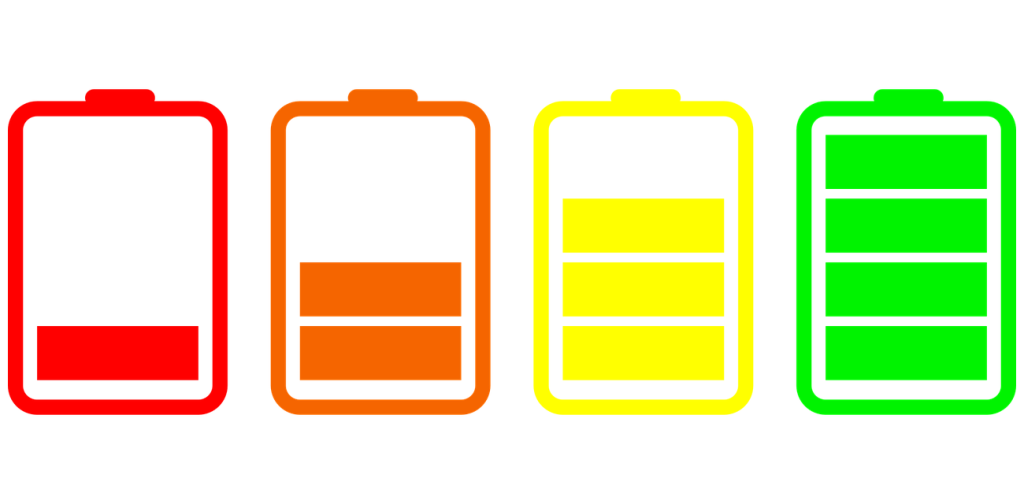
🔄 6. Update Your Apps and OS
Outdated software may be less efficient. Updates often include battery optimizations and bug fixes.
Check for system updates and keep your core apps up to date through the App Store or Play Store.
🔌 7. Don’t Overcharge or Fully Drain the Battery
Don’t let your phone die completely before charging.
- Try to stay between 20% and 80%
- Don’t leave it plugged in overnight constantly
- Use quality chargers from reputable brands
💡 8. Use Lite Versions of Apps
Some popular apps have lite versions (like Facebook Lite, Messenger Lite, etc.) that use fewer resources and less battery. They’re especially useful for older phones or limited data plans.
🌓 9. Turn On Battery Saver Mode
Most smartphones have a battery saver or low power mode built-in. It limits background activity, visual effects, and automatic syncing.
- iPhone: Settings → Battery → Low Power Mode
- Android: Settings → Battery → Battery Saver
Turn it on when your battery drops below 30%, or keep it on all day if you don’t need full performance.
🌡️ 10. Avoid Extreme Temperatures
Batteries degrade faster in hot or freezing temperatures. Avoid leaving your phone in direct sunlight or using it in icy environments.
📎 Bonus Tip: Monitor Battery Usage
Both iPhone and Android show which apps use the most battery.
- iPhone: Settings → Battery
- Android: Settings → Battery → Battery Usage
Identify heavy users and either restrict or uninstall them.
✅ In Conclusion
You don’t need to buy a new phone or replace your battery to improve your battery life. These changes can add up to more screen time and less stress about charging throughout the day.
Follow this blog for more tips, guides and How-To’s!
