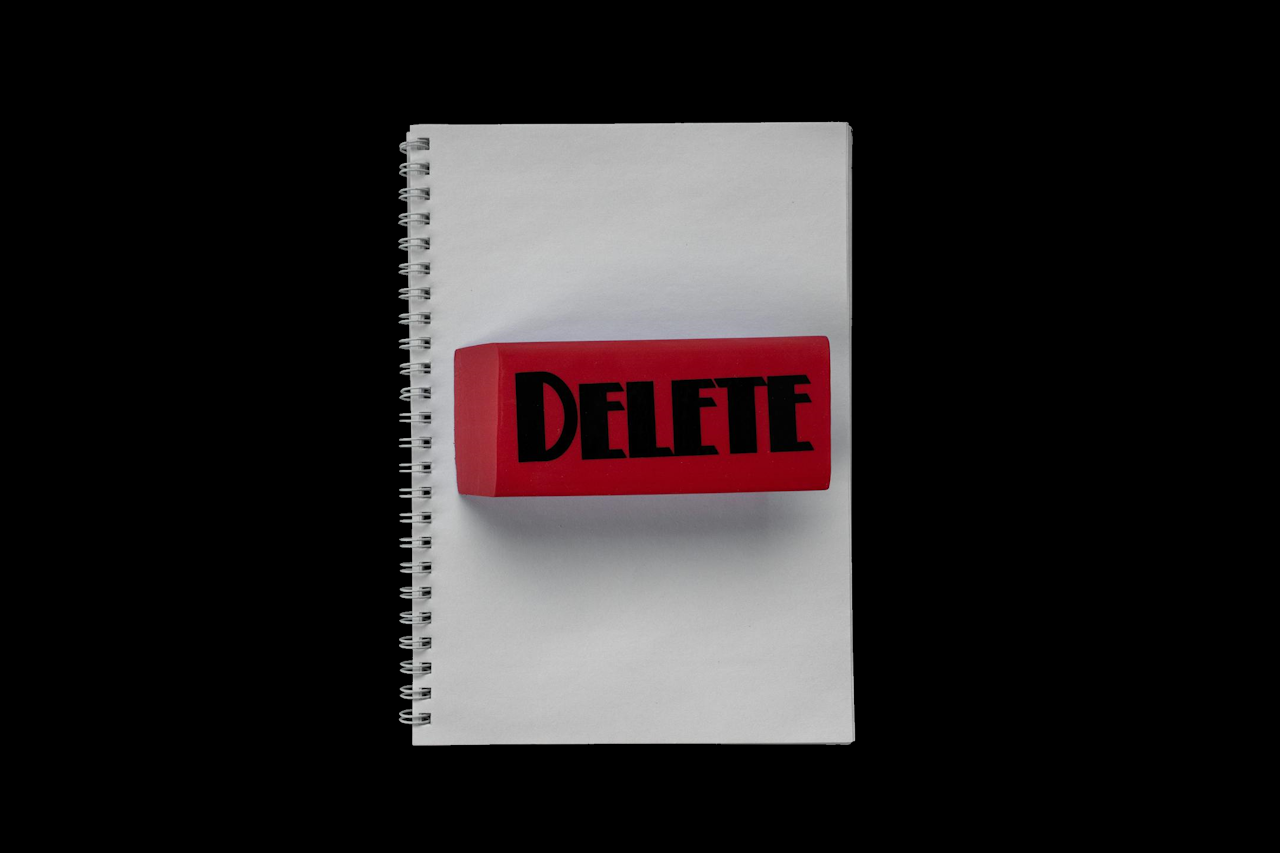Want to Permanently Delete your Facebook Account? Here’s How to Permanently Delete Your Facebook Account 2025
Whether you’re looking to protect your privacy, take a break from social media, or just move on, deleting your Facebook account can be a big decision. This guide walks you through the exact steps to permanently delete your Facebook account — straightforward. (This article was generated with the help of AI).
⚠️ Before You Delete: Read This
- Deleting is permanent — you can’t recover the account once it’s gone.
- Your messages may still be visible to others.
- Facebook gives you 30 days to cancel deletion if you change your mind.
- Download a copy of your data if you want to keep photos, messages, or posts.
To download your data:
- Go to Settings & Privacy → Settings
- Click Accounts Center or See more in Accounts Center
- Under Account settings, click Your Information and permissions
- Click Download your information
- Then press Download or transfer information and follow the steps
✅ Steps to Permanently Delete Your Facebook Account
- Go to Settings & Privacy → Settings
- Click Accounts Center or See more in Accounts Center
- Under Account settings, click Personal details
- Then click Account ownership and control
- Now click Deactivation or deletion
- Select which account you’d like to delete
- Now select Delete account and read their disclaimer so you know the consequences of this choice.
- Press Continue
In Conclusion
By following these steps you can delete your FaceBook account — remember to back up your data first if there are things you need.
Follow this blog for more tips and how-to guides!